Since the day of its birth, SSD has attracted the attention of its players by virtue of its ability to throw off the read and write performance of a few streets of mechanical hard drives. With the rapid development of technology, the cost of SSDs has been declining. SSDs have finally begun to gain rapid popularity in the era of the SLC era where prices have been unparalleled, the exclusive MLC era for high-end players, and the TLC era for the price of Chinese cabbage. (SLC, MLC, TLC's own difference Baidu, here is not the word count) The SLC products in the market today are extremely rare. Many SSD manufacturers have already turned production capacity to TLC. Therefore, it is foreseeable that MLC will soon follow the SLC's footsteps into a marginal product. Against this background, individuals think that the MLC party and the TLC party do not have any meaning on the argument/performance/lifespan argument. As long as the performance is acceptable, manufacturers and consumers will definitely compromise on cost. It's as if we don't see an SSD product with an absolute advantage of SLC. First, introduce the storage structure of the host computer: A SM951 NVME M.2 SSD is used as the system hard disk and two Hyperx Savage 240GB SSDs to form a RAID 0 for games and software storage disks. Recently, it has been found that some files that do not require performance but require security (collected movies, photos of play, etc.) are put on the SSD, which is a waste of performance and service life, and is not safe. So the decision to upgrade 2 HDDs to form a RAID 1 is a problem: My Z170 motherboard has only two native SATA 3 ports (the other is 2 SATA Express and 4 bridge ports), and there is no other port group RAID. So need a RAID card. After strolling in the Might and Magic area for a while, I inadvertently discovered a fan-like accessory like the SSD, the IBM 320GB High IOPS Accelerator Card. The most attractive is the use of SLC particles! SLC particles! SLC particles! In terms of appearance, it is a PCI-E SSD. However, there are many opinions about this product in spare fish and Baidu: Some say that the IO accelerator card used on the server cannot be used as an SSD, and some say that WIN 10 is not driven, and more is said. Can only be used on Linux, in short, MS can not be used normally. Holding uncertainties on the return of the mind, under a single. PS: Did you find it? In the temptation of SLC particles, I have deviated from the original intention of upgrading hard drives. Ah, it's okay to buy HDD first.... The logistics was swift, and it took two days. This business-class card is not a cover, and first put the map up for everyone to look long. From the card's structural point of view, this SSD is divided into two parts: the main card that PCI-E turns into two fans, and the two daughter cards that contain SLC particles and huge masters. Based on my previous evaluation experience in well-known IT media, I discovered that this card is an OEM model of the Fusion-io ioDrive Duo. Is not the same shape structure, but the two interface positions are not the same, there is no compact OEM version. Now that we know that it is Fusion-io's OEM card, theoretically downloading a public version of the driver from Fusion-io's official website would be fine (later I knew that I was drawing a diagram). The two exclamation marks of the device manager are finally identified as "Fusion ioMemory VSL Device". Then partition it? There is no Fusion-io management software! Disk management is not! There is no partition software such as PQ! Win10 uninstall Win7 no! Win7 uninstaller loaded Win2012 no! Nothing! So realized that this cargo is not equipped with a dedicated driver, but also spent more than 1 hour to find the following page. After a very long time to download, double-click to install, finally .... "Fusion ioMemory VSL Device" becomes "IBM High IOPS PCIe Adapter". Open the management software and the SSD is identified as two separate hard disks. In the next process, there are steps such as initializing, mounting, and upgrading the firmware. The above is the SSD information and status information. It can be seen that the health level is 100% full. There are five kinds of formatting modes: maximum capacity, factory capacity, optimization performance, maximum performance, and customization. The difference lies in the space allocated by the write performance area. The format of the single hard disk used in the first four modes is 180GB, 160GB, 144GB, and 128GB. Here I chose the highest performance mode. In the management software to find a long time did not find the option to combine two hard disk partitions into one, look at the technical documentation and found that if you want to group RAID can only use the system software RAID. Finally run two test software to see performance, performance and SM951 gap. The biggest selling point of the IBM 320GB High IOPS is the use of SLC particles, which have long life and high safety. However, the user experience during installation is very poor, people who are too lazy to toss should not buy it. In addition, this OEM product has two brands, IBM and HP, on Taobao. The only difference is that they have different drivers. The capacity version has two kinds of 320GB SLC and 640GB MLC, the cost performance is OK, want to experience the attention of SLC not buy wrong.
Tin zinc alloy wire is a kind of electronic welding material speciallized for metal spraying of the end face of metalized film capacitor.The capacitors have been widely used in high-speed rail,automobiles,new energy and aerospace fields.
Application Fields: Metal spraying material is a kind of electronic welding material specialized for metal spraying of the end face of metalized film capacitor.
Tin Zinc Alloy Wire,Zinc Alloy Wire,Tin Zinc Alloy Soldering Wire,Alloy Wire Shaoxing Tianlong Tin Materials Co.,Ltd. , https://www.tianlongspray.com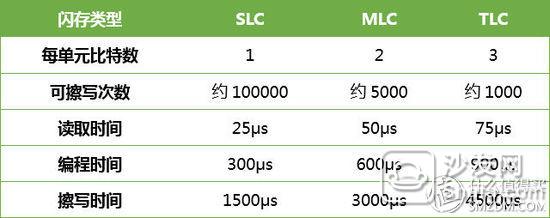






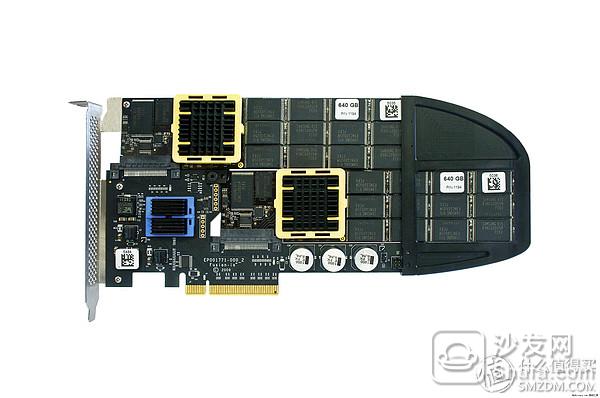


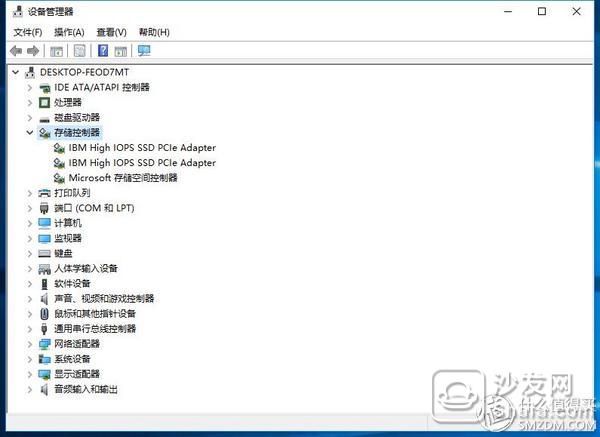

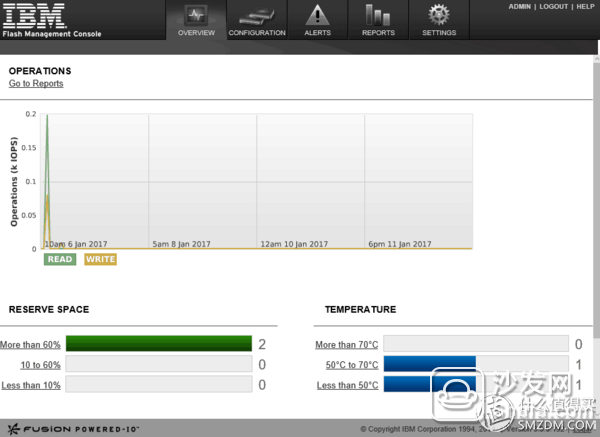
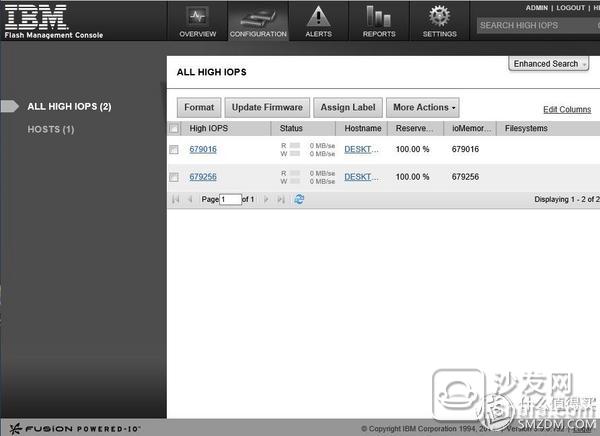



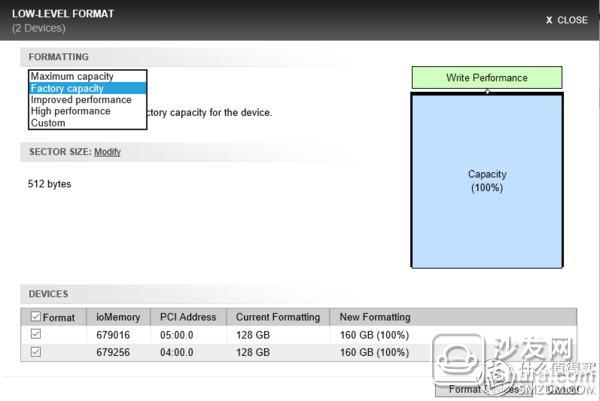
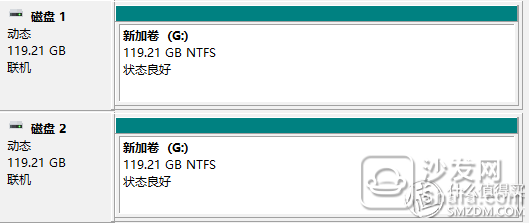

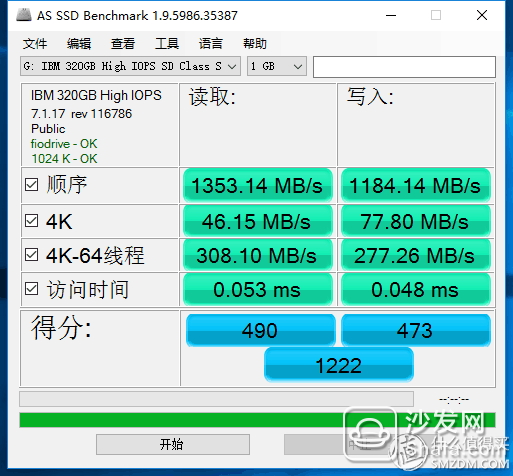
A clear flow in the TLC era! Non-mainstream SLC 320GB SSD trial
Foreword