With Samsung's machine for so many years, for the previous generation of flagship mobile phones, Samsung's new system update is a word, slow! Every month I give you a small patch to make a Google security patch. I don't have any sincerity. Unfortunately, my work needs, I can't do without Note's S Pen. I can only do it and I really miss the original use of the Google Nexus series. Android system version updates, you can experience the first time, despite all kinds of incompatibility, various bugs, but after all, the feeling of a son is not the same Objectively speaking, once the Samsung system is actually using more cards, although there are some reasons why the Android system is not mature enough to Google back, but mainly Samsung's own Touchwiz bloated custom system caused. But there was a saying that in the 1 year and 9 months I used Note 5 (PS had a hot head to make friends from Hong Kong with a starter), there really was no case of Caton, and I was updating based on After Android 6.0.1 customized Grace UX, the system has become more fluid. However, watching the previous generation of friends' flagship one after another have been pushing the Android 7.0, their mobile phone is still no movement, there is still a loss of heart to see the Android 8.0 official version has come to pay attention to Samsung Hardware engineer @ Ge Lan V microblogging dynamic, originally said the new system has been confirmed, by the end of May you can receive the OTA push, which is not surprisingly a double rollover However, hard work pays off, and finally wait until the ~~~@ Ge Blue V should be the call of the majority of Note 5 oil, released Note5 Android 7.0 Brush Pack According to my experience, Samsung's big version update is best to use dual Wipe. It's better to use a five-piece line brush because OTA has encountered Bug; dual Wipe also has the advantage that it cleans up together with system fragments, that is, backup data. A little trouble~~ Then wait for you, open brush But still need to mention that sentence, brush machine risk, small white need to be cautious! ! ! ! As a digital control, basically most of the mainstream mobile phone brands on the market have been brushed, in addition to the largest number of Samsung brush, as well as HTC, Sony, LG, Huawei, millet, Meizu, etc., compared to Samsung's Brush is The simplest, the easiest to use. Samsung's mobile phone driver is installed on the computer, but now everyone uses the Win10 computer, the drive system comes with no additional installation, the lower version of the Windows user downloads a S changer assistant on Samsung's official website. Make sure that your mobile phone can be connected to a computer. The data cable is also very important. It is best not to select those loose aging data cables. If accidental disconnection occurs during the flashing process, there is still a risk of bricking. Download the brushing tool odin and the official ROM package. The latter downloads the decompression to get the official five-piece or four-piece suit. Attach a link: http://pan.baidu.com/s/1dFCIvap Password: cox6 http://pan.baidu.com/s/1hrTravi Password: 7x0v (This ROM comes from @Glan V Weibo's share) 4. It's best to turn off reactivation lock~~ (Method: Settings - Lock Screen and Security - Find My Phone - Reactivate Lock) 1. Turn off the phone, and then press and hold down the volume up button + Home button + power button, almost 5 seconds or so, release it, after the first screen of the Galaxy Note 5's Logo flashes, enter Recovery, the volume up and down keys to move blue Cursor bar, select Wipe data/factory reset, press the Home button to confirm, in the next screen select Yes, then press the Home button to confirm, the system prompts Data wipe complete. The cursor moves to Power off, press the Home button to confirm, shut down. 2. Simultaneously press and hold down the volume down key + Home key + power key, wait for about 5 seconds, the following interface appears. Press and hold the volume up button to enter BootLoader. 3. Use the data cable to connect to the computer, open the odin flash software, identify the success will be displayed in ID: COM at the blue, and then add four sets, BL corresponds to BL_N9200ZCU3DQE3_CL11403401_QB13612680_REV00_user_low_ship.tar.md5, AP corresponds to AP_N9200ZCU3DQE3_CL11403401_QB13612680_REV00_user_low_ship_meta.tar.md5...... And so on, pay attention to the first two letters of the file name, match like, do not add wrong! When adding an AP, the time will be a bit long. If Odin prompts no response, be patient and wait. Do not be impatient. 4. Confirm that the four-piece set is correct, click Start to start the flashing machine, and the others are in accordance with the default settings. The computer and mobile phone will prompt the progress of the brush machine. PASS will be prompted after success! The phone will restart automatically. Tips: If you brush the official ROM, the phone does not need to unlock, brush third-party ROM only need to unlock. My original system is the official 6.0.1, and the third party has not tested the 7.0 system and it is theoretically feasible. The restart process is a bit long. Please wait for the oil to wait patiently. Will be stuck in the Samsung Logo for a few minutes~~~ Then the system will be pre-installed several software ~ ~ Following a few simple steps to enter the system ~ ~ Wood has noticed the lowest Google service right, indicating that this version of the system includes Google services. After logging in to Samsung account, it will automatically recover data from the cloud~~~ including SMS, call history, etc.~~ (PS subsequently entered the system to find the pit father did not recover the contact, but the synchronization option is clearly checked the contact, really drunk okay brush machine with QQ synchronization assistant backup calendar calendar memo is not restored, have to return a Additions, after all, holding 5 credit cards, 5 different repayment days can not remember, in case of forgetting repayment on the repayment date will be troublesome) Positioning service, the country is using Baidu, you know ~ ~ Click Finish to enter the system ~~~ Android 6.0.1 on the left and Android 7.0 on the right The system icons have been simply adjusted, and the line drawing has been gradually adjusted. Some system APPs have not been adapted yet. Some of the system's fonts (such as the drop-down menu's English and numbers) become more slender, the same as the S8 font, but taking into account the S8's 18.5:9 display ratio, such fonts are more coordinated on the S8, on Note 5 of 16 : 9 on the screen, at first glance is still not used. However, overall it is consistent with the previous version of Grace UX style ~~ In addition, the pull-down menu has also been adjusted, the screen area occupied by the first pull-down is smaller, and only the icon is displayed without displaying the Chinese name. In fact, the commonly used buttons we can determine the function according to the icon, can not display Chinese, 7.0 such adjustment is very user-friendly, in order to be able to display more notification information. In addition, the function button is changed from a single page to two pages that can be swiped, and the format of the layout can be changed as needed, giving the user more customization space, and it is even more intimate. In addition, the 7.0 camera interface has also been adjusted, the interface is more concise, features more prominent, beauty mode button directly on the bottom right corner of the camera's main screen. Some of the original operations that needed to be tapped were swiped to make the operation more convenient. Up and down to switch the front and rear camera; left slide into the mode interface, long press the icon and drag the icon to change the order of the icon; right slide into the new watermark mode, click on the watermark size, location, direction, etc. to edit, but looks like At present, several watermarks do not support updating; the filter button in the lower left corner can be switched to the filter interface. Android 6.0 on the left and Android 7.0 on the right Photo albums have added a recycle bin function, and the hand-wrecked party’s gospel has saved the mistakes of deleting photos. I believe that the students who have used the iPhone also feel that this is a very intimate feature! However, unlike the iPhone, Samsung saves it by default for 15 days. Apple is 31 days. Introduced the resolution adjustment function of S7 and above models, can be adjusted between the three resolutions of HD 1280X720, FHD 1920X1080, WQHD 2560X1440, the system default is in FHD mode, may be out of consideration for power saving, but I I feel that since it is a 2K screen, it is not under the harsh conditions of low battery power. Of course, I have to open the resolution. (Tips: Settings - Display - Resolution Adjustment) The original C-series red envelope assistant, also introduced the flagship mobile phone system ~ ~ Samsung really understands the needs of the people You can enter the red envelope assistant settings through the drop-down menu bar U product original sound upscaler, support for deep sound quality adjustment ~ ~ but need to connect headphones can be set ~ ~ Performance mode ~~ can be entered by clicking on the text below the icon on the pull-down menu. Three modes are optional. After setting, click the icon to open ~~~ System-level recording tools ~ ~ ~ hidden in the screenshot of the shortcut label, click the icon below the screen capture text, you can switch to the recording ~ ~ ~ As for the many users concerned about the use of Samsung Pay Pay Brush, because it is the official package, it will not trigger Knox, the picture shows the card ~ ~ If this step indicates that Samsung Pay failed to register, please turn off Wifi and switch to data traffic. After the brush machine bus card still exists, do not need to buy again ~ ~ Although the Galaxy Note 5 Android 7.0 really came a bit late, no, it is too late, but Samsung's customization for this version of the system is still very careful, many users call for features have also been supplemented, rather than as before Differentiate, force users to buy the flagship of the year without decentralizing good functions. In addition, thanks to the inherent advantages of Android 7.0, system operating speed, APP installation speed, etc., compared to the previous version of Android 6.0.1, have been greatly improved, it is strongly recommended that the upgrade, I believe OTA push should be faster now ! Note 5 is absolutely no problem for months of fighting, and of course I also hope that the price of Note 8 can be affordable by the end of the year. Finally put a few photos of Note 5 and iPhone 6s Plus. In 2015, the two strongest flagships, you think, who is more beautiful? SHENZHEN CHONDEKUAI TECHNOLOGY CO.LTD , https://www.szsiheyi.com
 The Galais community also had an official response to prove that this version is the official version of the official version is no doubt ~ just because of various reasons, OTA has not yet pushed
The Galais community also had an official response to prove that this version is the official version of the official version is no doubt ~ just because of various reasons, OTA has not yet pushed 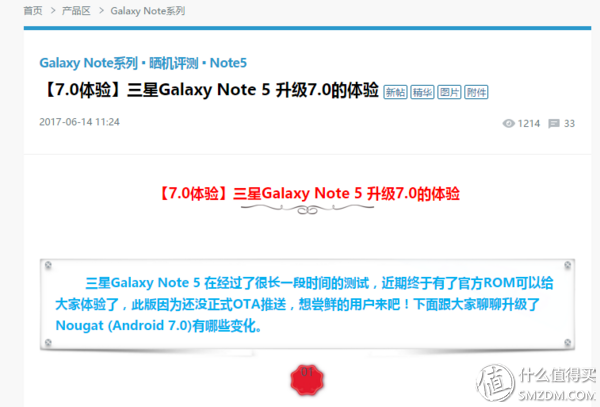




Then select the Wipe cache partition, press the Home button again to confirm, select Yes, Cache wipe complete will prompt prompt. 


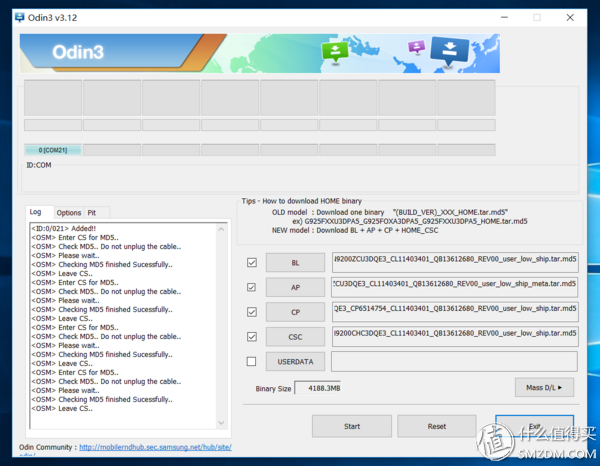














































 Google framework regression ~ ~ above the settings menu in the main directory I believe we have seen ~ ~ we no longer have to go to the Root mobile phone for the Google framework, Samsung Pay and Google framework can have both oh ~ ~ must be a big praise Need to hang VPN on the mainland you know
Google framework regression ~ ~ above the settings menu in the main directory I believe we have seen ~ ~ we no longer have to go to the Root mobile phone for the Google framework, Samsung Pay and Google framework can have both oh ~ ~ must be a big praise Need to hang VPN on the mainland you know 














