In use, pay attention to the following points: Shenzhen Dianjiang Engineering Co. LTD , https://www.isourceled.com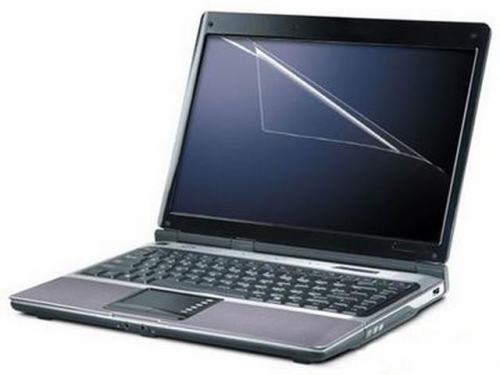
1. When you cover the top cover of the LCD screen, do not use too much force. When you cover the cover, make sure that there is no foreign matter between the LCD screen and the keyboard.
2. Do not touch the screen with your fingers or hard objects to avoid scratching the LCD screen.
3. Use lens paper or artificial deerskin when cleaning the LCD screen. If the dirt is not easy to remove, use a special LCD screen cleaner. Never use alcohol and common detergents.
4. Each use time should not be too long, because a long period of high load will cause the LCD particles aging failure and generate dead spots. Therefore, if they are over-fatigued during use, these aging phenomena will inevitably accelerate.
5. The brightness should not be too high, the LCD brightness is too high, which will greatly shorten the life of the backlight of the LCD screen. The more electricity is consumed. Therefore, in order to make the life of the LCD screen longer and have a longer battery life, please avoid setting the screen brightness too high. When you don't want to turn off your laptop for a while, you can turn off the LCD screen light.
6. Avoid touching the LCD screen with high temperature and humidity so as not to damage the surface coating of the LCD screen.
7. To reduce the possibility of exposure to sunlight in the sun, use curtains in the daytime and try to prevent the screen from being exposed to sunlight.
8. Remember to turn off the screen when you leave for a long time.